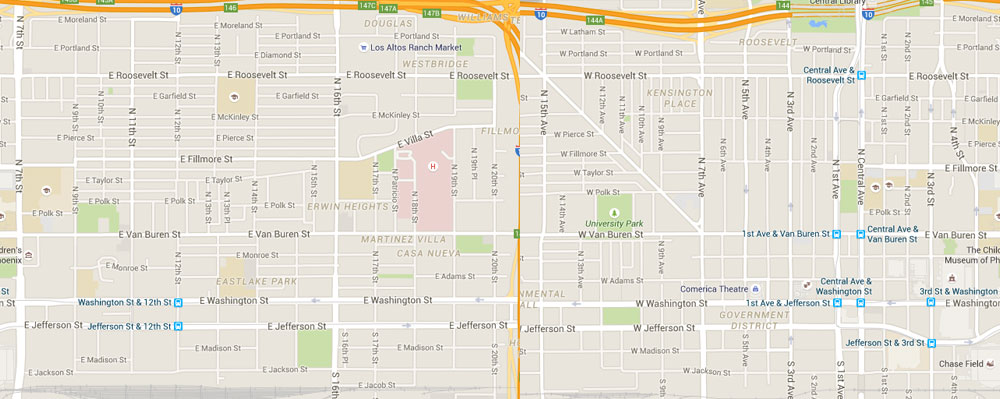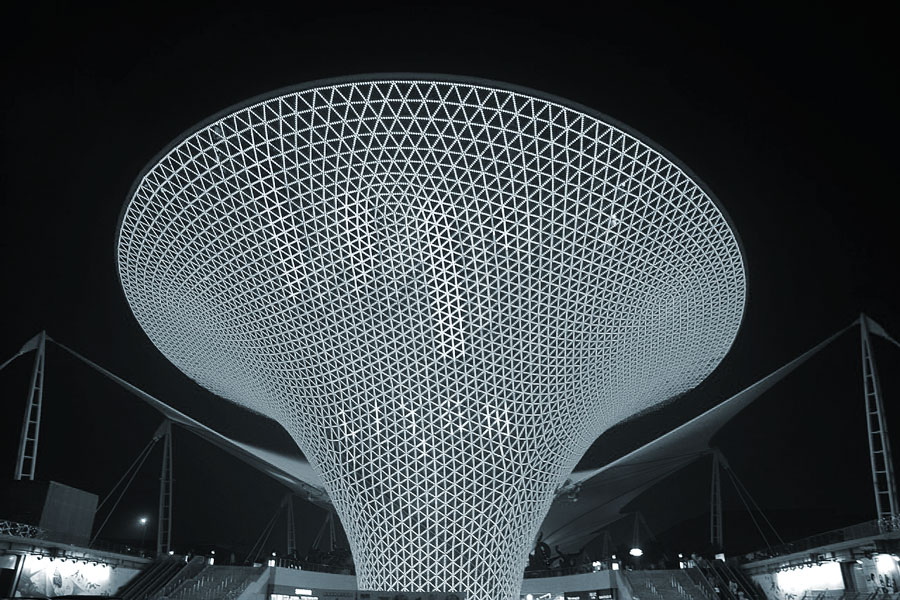Working from home is a dream for many
You can say goodbye to long commutes and put aside intense office politics. However, your home office may not be as well designed and equipped as your work office. This is especially true if you don’t put some thought and effort into designing your home office.
That’s why we’re going to go over eleven must know tips for perfecting your home office. By following these guidelines, you’ll be able to establish an office that maximizes productivity, is comfortable, and is professional.
1. Substance Tops Flash
One great way to get started is to browse Pinterest or a similar platform to find home offices that suit your tastes. While you’re encouraged to do so, make sure you always place substance before form. That fine carved and upholstered dining room chair you’re looking at might be perfect for a meal but won’t provide enough support for your back over the course of a long workday, for example.
The same is true of that antique desk you might be considering. It might have been great solution circa 1900, but it may not work well with your modern computer. Meanwhile bright and sharp colors might be great for a sitting room, but will you want to spend the whole day in a colorful office? Neutral colors often work best.
2. Get Your Ergonomics Right
Some basic ergonomic tips can go a long way in making your home office comfortable. For example, your computer screen should be at or near eye level. This way you won’t have to crane your neck to get a good view. Meanwhile, your keyboard should be placed in a way that allows you to hold or rest your arms parallel to the floor.
When selecting a chair, find one that fits your body like a glove, and make sure that it has excellent back support. Consider putting a standing desk in your office as well. You don’t have to stand all day, but you might find some standing work sessions to both offer a change of pace and a chance to stretch your legs. This list could go on, so make sure you consider everything!
3. Natural Light is the Best Light
Light bulbs have come a long way over the last century. It’s now possible to avoid harsh yellow lights, which can be draining and uncomfortable. At the same time, nothing beats natural light. When possible, select a room that offers plenty of natural light. Consider setting up your desk parallel to your windows. This will provide plenty of light while reducing reflection on your computer screen.
You don’t have to skip the lamps and lights, however. Natural light won’t always be enough, and you might find yourself putting in night hours. Consider gentle white lights, and using multiple not-so-bright lamps rather than one strong lamp. Generally speaking, desktop lamps are better than overhead lights.
Eleven Essential Tips For Perfecting Your Home Office Click To Tweet4. Consider Storage Space From the Get-Go
Storage space is all but a must for most home offices. When possible, you’ll want to avoid the often ugly metal filing cabinets. They’ll add a touch of coldness to your office that’s hard to overwrite. Consider wooden cabinets and bookshelves instead. A storage closet is even better for most people.
5. Make Sure You Have Somewhere Comfortable to Rest
You’ll probably be doing most of your work at the desk. That being said, having a nice recliner, couch or other comfy spot is a wise idea. You might want a change of scenery while working, or perhaps you’ll want to take a break to catch up on the latest industry journal. You might even consider somewhere big enough for you to stretch out for a nap.
6. Throw in a Splash of Green
Some real, live plants can go a long way towards bringing your office quite literally to life. Plants will help you feel happier and working from your office will feel a bit more like working from the park. You might consider adding an aquarium as well, but keep in mind that fish require care. On the other hand, if you don’t want to take care of plants, some high-quality plastic plants could also be a nice touch.
7. Make it Personal
Consider sprinkling a few photos of your loved ones around the office. This will help you remember that there’s life outside of work. Every once in awhile you should change up the photographs and their positions. This way, you won’t forget about them.
8. Keep (Some) Things Out of Sight
Who wants to look at cords and stacks of paper? Probably nobody. Consider covering up the stuff you don’t want to see. Some zip ties and well-placed surge protectors can help you reduce the wires running around your office. Tuck your printer into the corner, or put it in a closet, if possible. Don’t let your desk get cluttered, regularly sort and store paperwork instead. Build your personal brand in terms of desk setup.
9. Make Sure You’re Well Connected
One of the reasons so many people can work from home is the Internet. You’ll almost certainly need a good Internet connection in your home office. Consider placing your home wifi right in your office. Better yet, see if you can run fiber optic cord. Even the best router will be slower than a live wire connection.
10. Make Sure Your Office is Well Stocked
Your office should have plenty of pens, pencils, paper, and other office essentials. Make sure you’ve got plenty of clips, a couple of good pairs of scissors, stamps, envelopes, and everything else. Consider storing an extra print cartridge so you don’t run out of ink. Printers have a tendency to run out of ink at the most inopportune of times.
11. Provide Yourself With Refreshments
Home offices mean no more water cooler breaks, right? Not necessarily, you can set up a water cooler or small fridge and then stock it with your favorite beverages. This way, you can skip trips to the kitchen while keeping yourself refreshed.