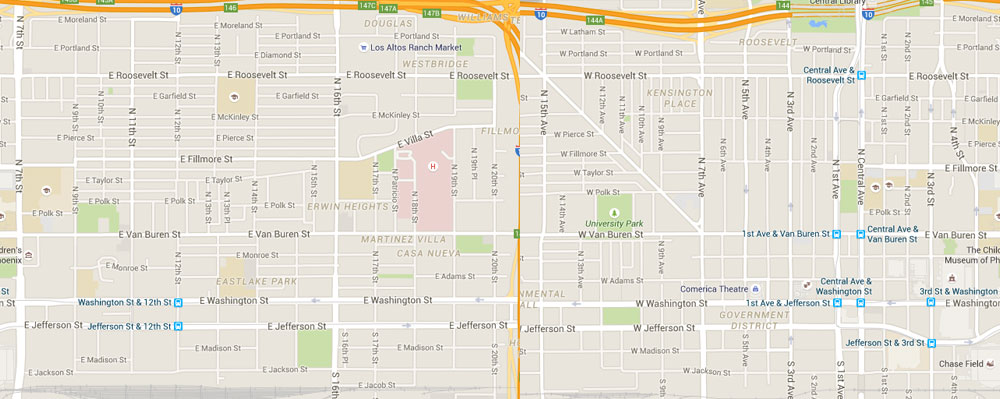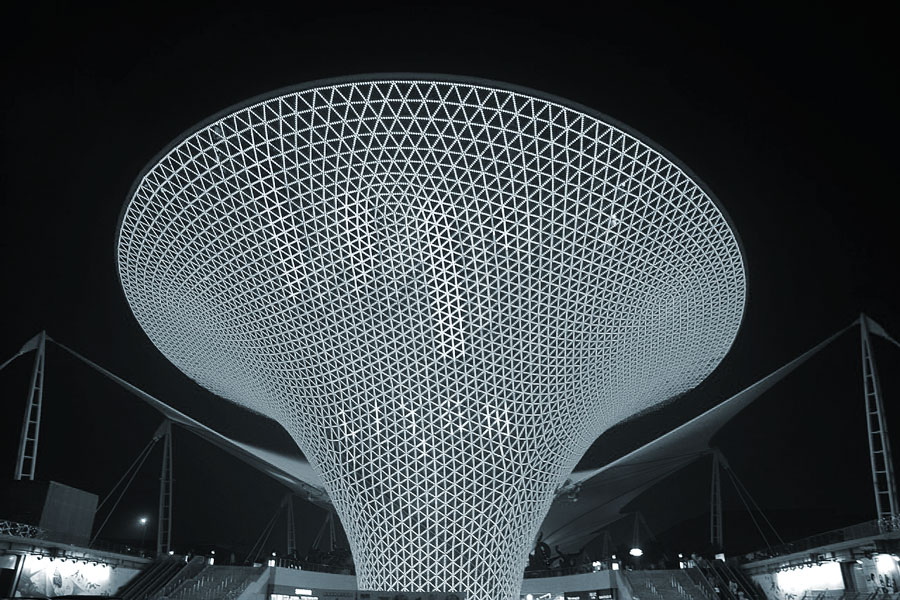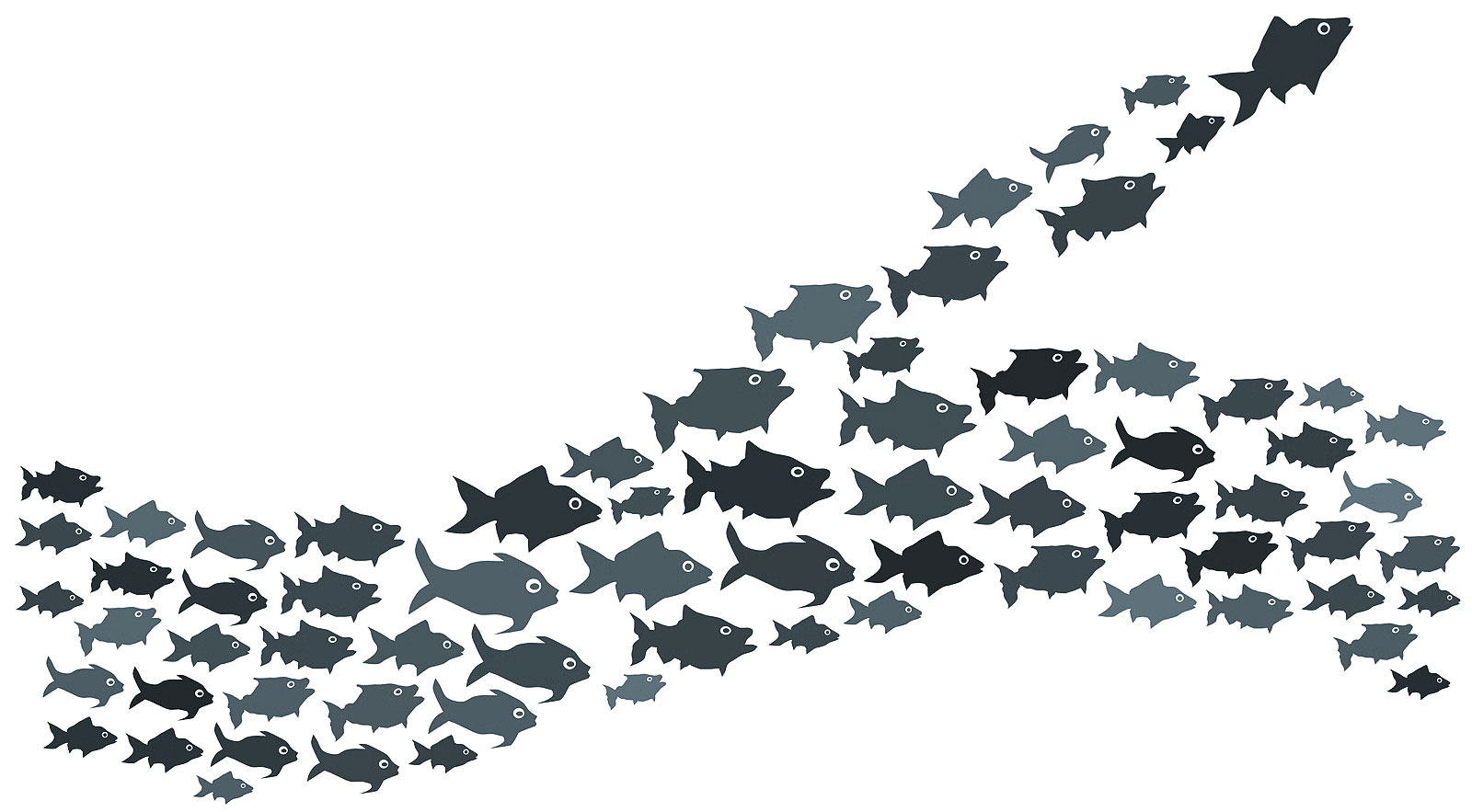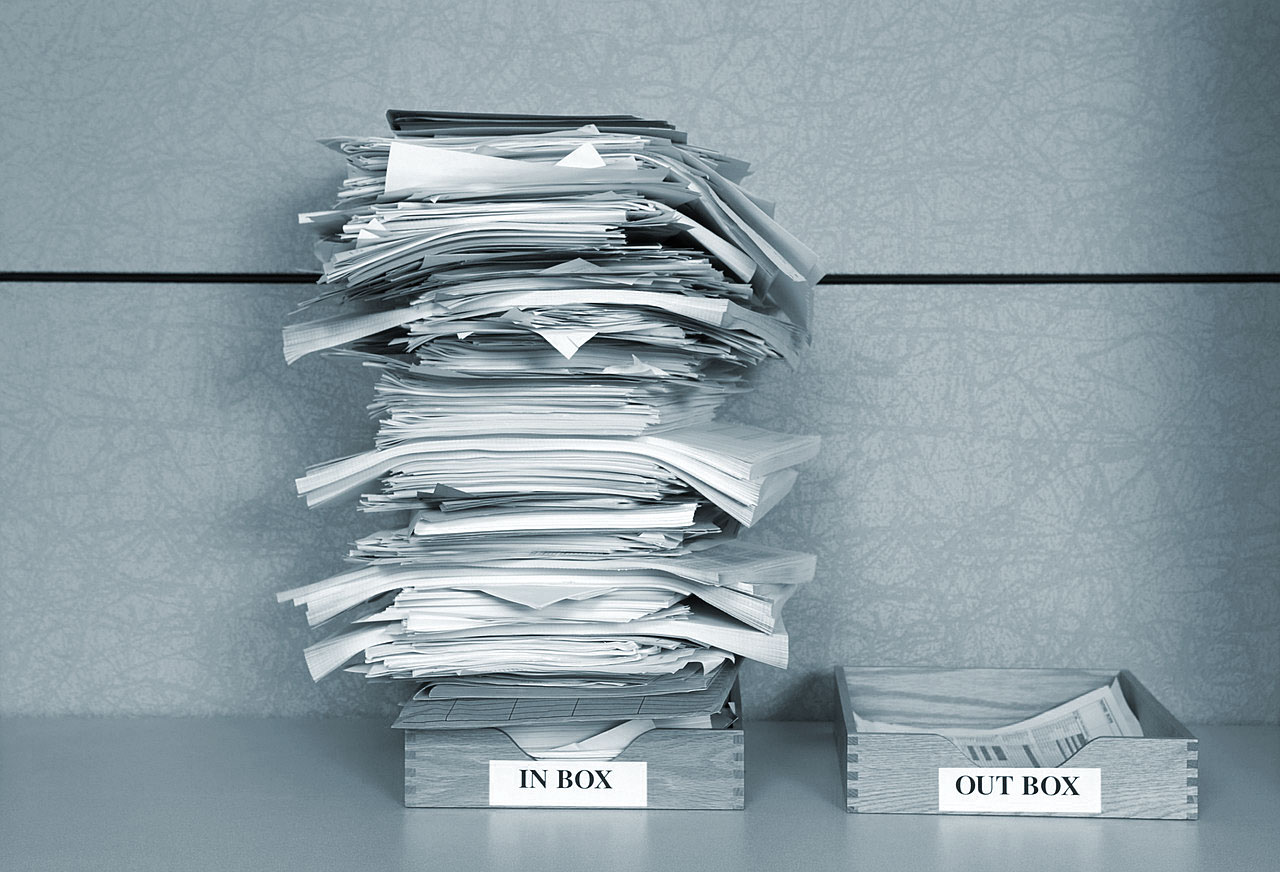
It’s that time of the day again in the work day…
Time to check those dreaded emails. Catching up and replying to emails at work can definitely seem like a hassle. It can take up a lot of valuable time and feel tiresome and redundant after reading through your inbox. Of course, there are other ways to communicate with others at the office and outside of it. But email hasn’t become a communicative tool of the past. It’s just the many of us have simply forgotten how to properly use email in an effective manner. But reading and responding your work emails doesn’t have to be a lost cause that you dread. Let’s look at some do’s and don’ts you can keep in mind that will help make that task of office emails a bit easier to get through.
Workplace Emails – The Do’s:
- Personalize Your Emails-
Make sure you know who you’re sending your email to and that you address them as you would in a conversation. That way the email will seem more personal to the recipient and increase the chances of getting a prompt response. - Know Your Recipient-
Take note of past emails you’ve received from the recipient. The tone, writing style, and length of past emails tend to indicate what type of email they’ll be more willing to respond too. This is especially true with the email length. If it’s usually short and to the point, then the email you send should also be concise and short in length. - Go Over Your Email Before Hitting Send-
It’s a good idea to peruse your draft for typos and spelling errors before sending it. But you should also make sure you haven’t left out any important details or attachments. Nobody wants to get a second email where you’ve forgot to add something. So, make sure everything is there in the first place and without any errors in grammar and spelling. - Clean Up Your Inbox-
Do you have an abnormal amount of unread or old emails in your inbox? Then it’s time to clean house, so to speak. Clean up your inbox by getting rid of emails you don’t need. Those you still need can be separated by client and put into folders. That way they will still be accessible if needed but won’t be cluttering your inbox. - Use Other Alternatives to Email Like Zoom and Slack-
Email is definitely a great way to communicate within the office and outside as well. But sometimes it might seem a bit too time consuming. If that’s the case, you can always mix up your communication platforms between emails and conferencing tools such as Zoom or instant messaging apps like Slack. These alternatives can sometimes give you a faster response, which will free up more time you would have spent going through your inbox.
Workplace Emails – The Don’ts:
- Don’t Over punctuate-
More specifically, don’t overuse your exclamation points. Overuse of the exclamation point can make your email seem unprofessional as well as give out a vibe of false expectations. Of course, this doesn’t mean you can never use an exclamation point. But it’s a good idea to think long and hard as to whether it’s really needed to get your point across. - Don’t Use Punctuation “Smileys” or Emojis:
Sure, if you’re sending a personal email to a friend, using a smiley face or emoji would be perfectly fine. That’s because it’s a casual email. But when it comes to your work emails, you need to keep them professional. And sending any type of smiley face isn’t going to come across as professional. - Don’t Use Abbreviations:
Even if you work in the most laid-back setting, you need to keep your emails professional. Using abbreviated text such as “lol” and “thx” is not keeping it professional. Don’t take the easy way out by using abbreviations. Your recipients are likely to take you less seriously and perhaps even think twice before responding promptly. - Don’t Reply with a One-Word Response:
If a client or associate or even a co-worker took the time to write out a detailed email, it’s not a good idea to respond with a one-word response such as “thanks” or “okay.” Give them the courtesy of a well thought out, more detailed response. Not only will it show professionalism, but also give you a better email etiquette reputation. - Don’t Reply to Emails if You’re Feeling Tired or Burned Out:
Whether it’s because you haven’t had your lunch break yet, or it’s just been a long day. It’s never a good idea to check your emails when you’re tired or just over your work day. Even if it’s been the worst day ever and you still haven’t gotten to your emails, it’s not the ideal time to be responding. If you need a break, take one. Or just stand up from your desk and take in a few deep breathes. Do whatever it is that will relax you and put you in a better frame of mind to respond to your emails. That way there will be less of a chance of you sending out and email full of errors or with a tone that isn’t exactly friendly.
By keeping in mind, the dos and don’ts of workplace emailing, you’ll spend less time dreading those emails and more time responding to them in a quick and efficient manner. And email efficiency will save you time in the long run, giving you more time to focus on more important tasks at hand.